Teaching Made Easier with QR Codes!
- Karen Olson
- Oct 17, 2021
- 2 min read
Updated: Nov 8, 2021
How and Why to Use QR Scanner Codes in the Classroom

What are QR codes in the classroom?
QR stands for Quick Response. (Easy, peasy, right?!) It's simply an image that students take a picture of to gain access to media. They can be placed in lesson plans, PowerPoints, posters, etc. So, let's dive in and see how they can be used to simplify your life and making teaching easy and enjoyable!
Tip #1 - Quick Access to Learning Content
Imagine a scenario where you don't need to hand out, email, or post lesson content. Nice, huh? What if students could just take a picture of something and gain instant access online. WOW! So, what does that look like, you ask!
Scenario: You have a student worksheet and an answer key. So easy! Simply provide the first QR code to students to access the student-facing one. Then, the second for the answers! First, make sure that your learning content is online and accessible. (Think Google Drive!) Then, use this link to create your code. Download the image and place it on the worksheet, PowerPoint, etc. Easy, right!
Tip #2 - Learning Stations
Using learning stations in classrooms is something many of us do. But, do you want to take the time (and energy!) to hand out different directions to each group? And, what if they change stations?! Such wasted time . Simply create the codes (remember that your content must be somewhere online) and place them in different areas of the room that will take students to different online activities, videos, or content. Facilitating interaction is never easier.
Tip #3 - Scavenger Hunt
Students LOVE scavenger hunts! They can get up and move around. Place questions around the room, or better yet, around the school. Or, if you teach online, the choices are endless! Add possible answers to the questions and accompany each answer choice with a QR code that sends students to a new location. Only the correct answer will send them to a new question. Incorrect answers offer a hint and send them back to the question they missed.
Personalized Help!
Online Teacher Coach is dedicated to improving the lives of teachers through the use of technology. We have even transformed brick-and-mortar teachers into online teachers! Head on over to www.onlineteachercoach.com for free e-books, teaching resources, and online courses to improve your life!


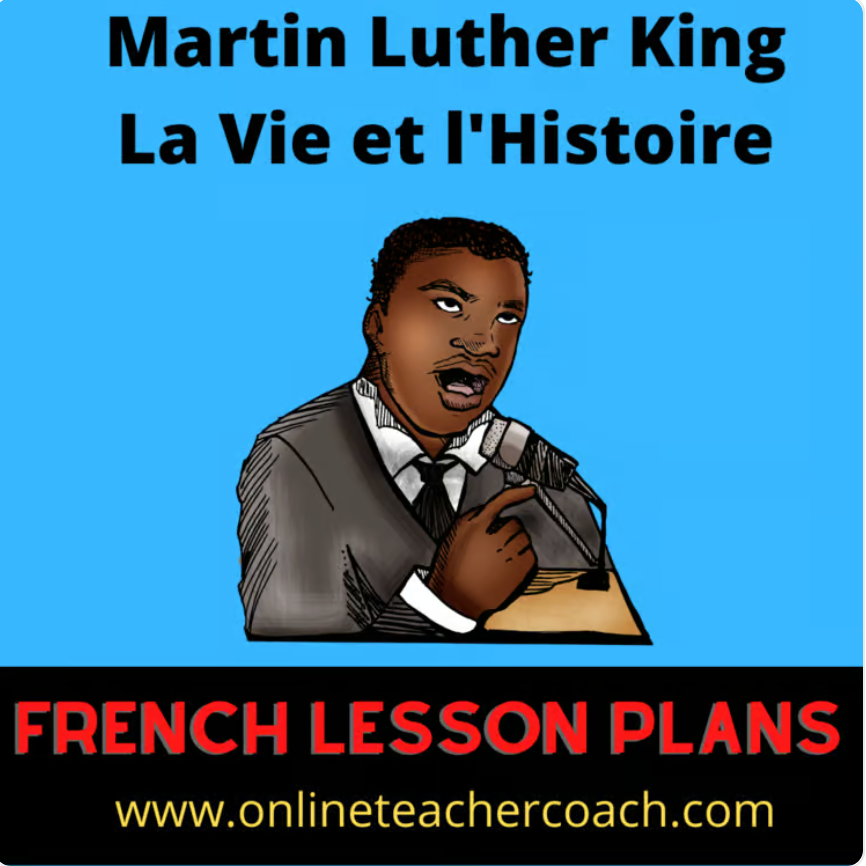
Comments